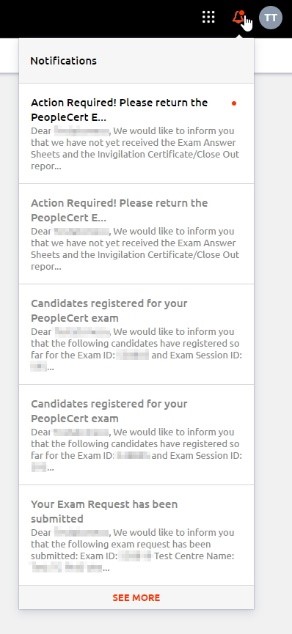How do I use Notifications?
After you have signed in, on the top right corner of your screen, you can see the Notifications icon, which informs you of any new or pending PeopleCert communication and allows you to browse through past communications.
![]()
If there are unread notifications, the icon will be displayed with an orange dot and the unread message will have an orange dot next to them as well.
![]()
To view your notifications, click on the Notifications icon.
A list of your last five PeopleCert communications will be shown.
Click on a notification to view its content or click on SEE MORE at the end of the list to access My Inbox.
In My Inbox you can access and read all past PeopleCert communications and mark them as read or unread.