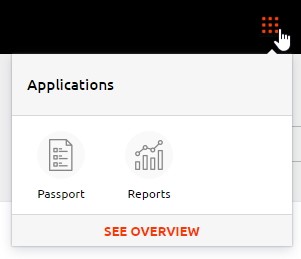How do I use the Application Launcher?
After you have signed in, on the top right corner of your screen, you can see the Application Launcher icon.

The Application Launcher enables you to navigate through the various PeopleCert Applications, such as Passport, Reports or Overview.
Note: If you are also an active PB Exam Material Recipient, the Downloads Application will be available via the Application Launcher as well.
To access an application, follow the steps below:
Step 1: Click on the Application Launcher icon.
Step 2: Click on the icon of the application you wish to access or click on SEE OVERVIEW to access the Overview page.