Α step by step Guide on how to add the Take2 Re-sit Exam service to classroom candidates
To add the Take2 Re-sit Exam service to a candidate registered to an approved classroom exam follow the steps below:
Step 1: Click on the Online menu, then click on Candidates’ Take2.
A list with candidates registered to classroom exams that support the Take2 Service will appear.
Under Take2 Re-sit Exam Option column, you can see whether the exam has been booked with the Take2 service applied to all the registered candidates (Apply for all), or not (Apply not for all). In case of the latter, none of the candidates has the service until it is added to them by the TC, following the below procedure, or by themselves through the candidate area.
Under Take2 Decision column you can see whether the candidate has the service added and by whom:
- The candidate does not have Take2
- By TC: The TC has added the Take2 to the candidate, either by booking an exam with the service applied to all, or through the below procedure.
- By Candidate: The Take2 has been purchased by the candidate through the candidate area.

Step 2: Select the candidates you wish to add the service to.
You can select multiple records either by clicking and dragging to highlight your selection, or by using the SHIFT and CTRL functionality to highlight multiple records.

Step 3: Click the ADD TAKE2 button on the upper right corner to add the service to the selected candidates.
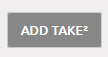
NOTE: The multiple selection is supported only for candidates registered under the same Exam Id.
Step 4: A form including the information about the selected candidates will appear. If any candidates are not eligible for the action the Reason column will contain the appropriate details. If there are candidates that cannot receive the service, click on Exclude non-applicable rows button to remove them. Click on Submit to complete your action.
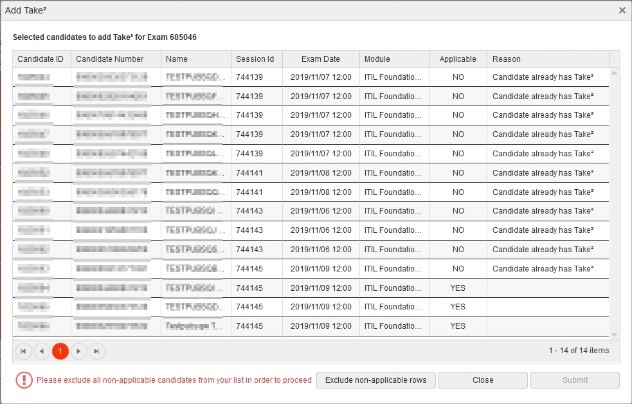
Step 5: A confirmation message will appear. Click Yes, proceed to finalize your action.
NOTE: After submission, the action cannot be undone.

