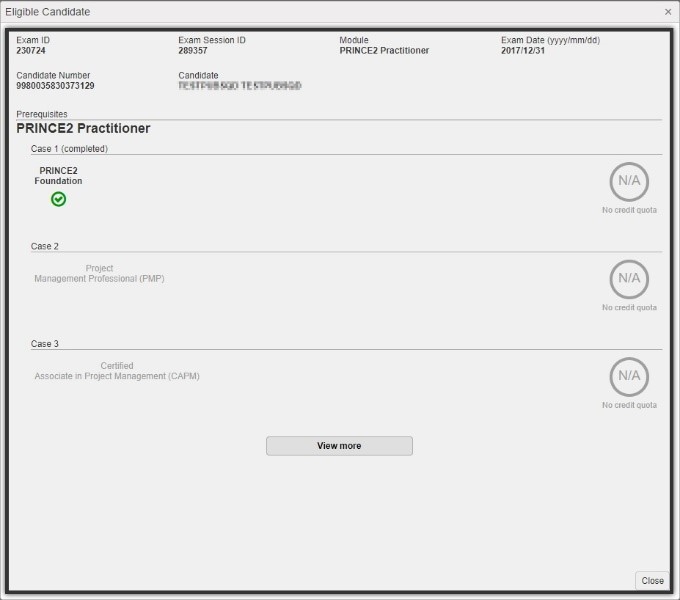A step by step Guide on how to view your candidates’ eligibility to exam results
To see if a candidate needs to upload any exam prerequisites or whether he/she is missing any mandatory profile details you can follow the steps below:
Step 1: Click on Online and Eligible Candidates.
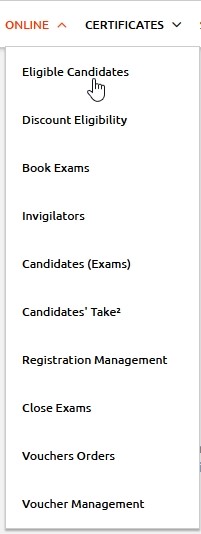
Step 2 : You are now able to view the below details:
- TC Name
- Exam ID
- Exam Session ID
- Exam Date (yyyy/mm/dd)
- Candidate Number
- Candidate (candidate’s name)
- Module
- Module Type
- Profile Completed (Yes/No)
- Exam Prerequisites fulfilled (True/False)
- Eligible Candidate (True/False)
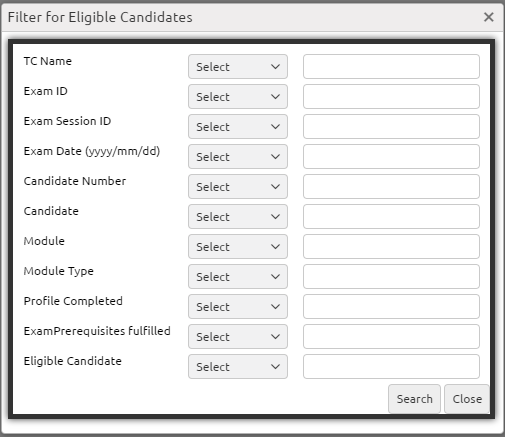
Step 3 : Click on a record to view any prerequisites needed for the specific certification.
If the certification has prerequisites, the cases of accepted prerequisites would be displayed.
The verified prerequisites are displayed with a green check below them, while the missing prerequisites are grey scaled.
The credits of each prerequisite, if any, are shown in a black circle above them.
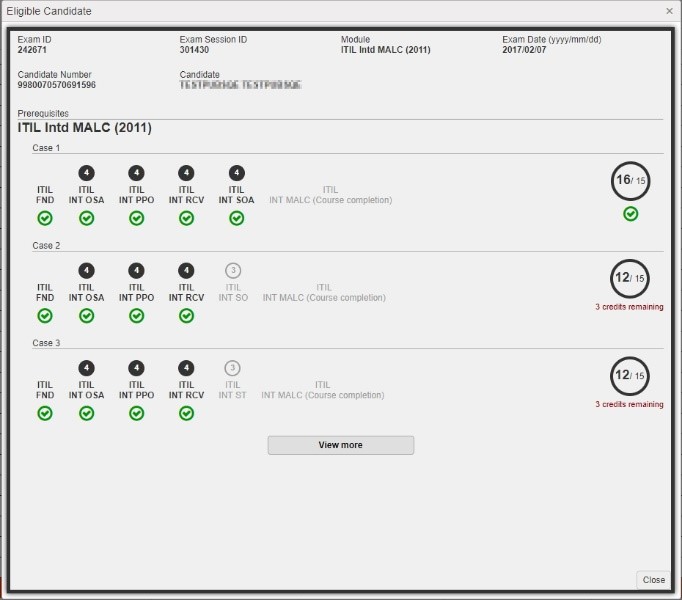
On the right side of each case you can find the sum of credits acquired from the prerequisites against the total credits required. Below that, you can see the remaining credits if any or a green check if the credits are fulfilled. Note that there are cases with no credits, where an N/A is displayed in the place of credits.
If a case is completed, a (completed) will be displayed on it and the candidate’s exam prerequisites will be fulfilled.
Click on View more button to load more cases of prerequisites.
A candidate is eligible to receive the exam results when Profile Completed is set to Yes and Exam Prerequisites fulfilled is True.