How do I view Trainers’ reports through PASSPORT?
Step 1: Click on the Services menu.
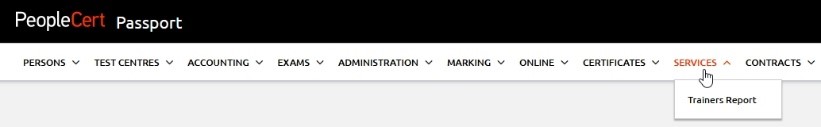
Step 2 : Click on Trainers Report to view the statistics of all exams conducted:
- Candidate Number
- Exam ID
- Exam Session ID
- TC Name
- Module
- Trainer
- Exam Date (yyyy/mm/dd)
- Topic Name
- Score %
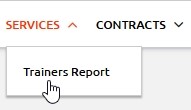
Step 3: Click on Export to export an excel file with two sheets: one sheet includes all data, and a second sheet includes average score % per brand, module, trainer and topic.
![]()
