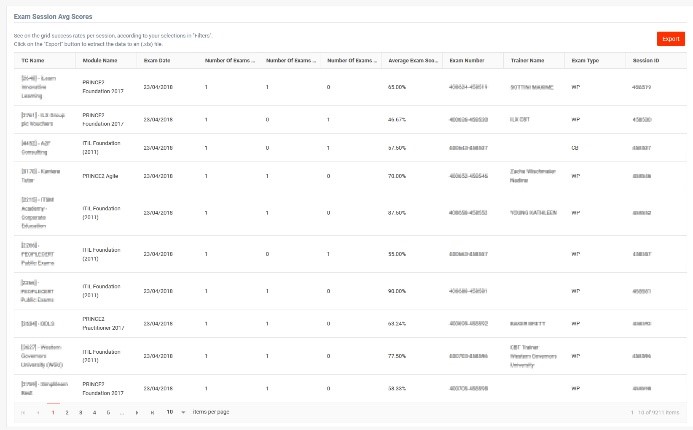How do I view my Exam Session Average Scores?
Step 1: Click on EXAM SESSION AVG SCORES, to view information on your exams’ average scores.
Step 2: Select the Date Period you want and click on Apply Filters. You can also select a specific Qualification Category, Product, Module or Test Centre.
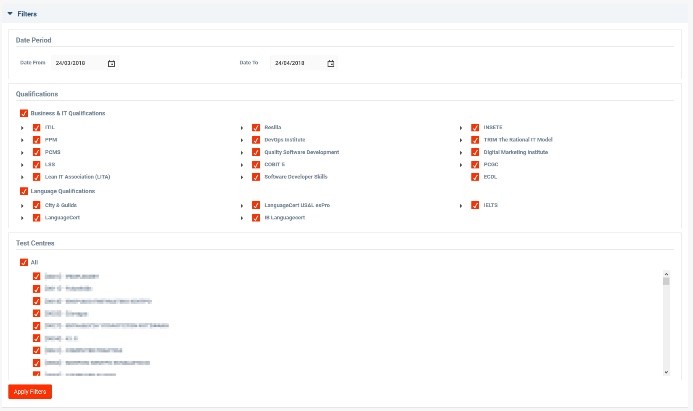
Step 3: You can view the Exam Session Average Scores on the grid. You can Export the data to an Excel file. column.