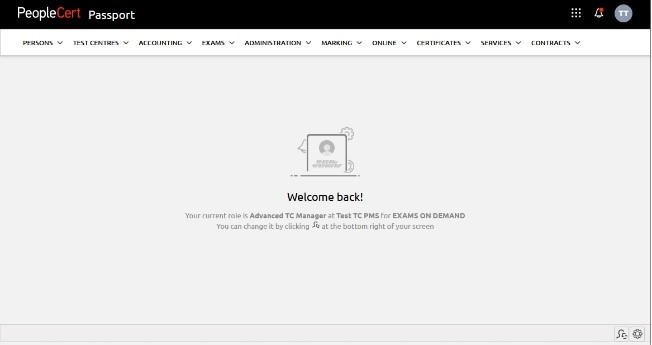How do I login to PeopleCert ecosystem of applications?
Note: Please make sure that Internet Explorer does not run in Compatibility View
Step 1: Launch an internet browser (e.g. Internet Explorer 9 or 11, Mozilla Firefox, Chrome) and visit https://www.peoplecert.org/en/Partners.
Step 2: Click on the person icon at the top right of your screen and select Sign in here.

Step 2: Type your Member ID or Username or registered e-mail and member Password and click SIGN IN.
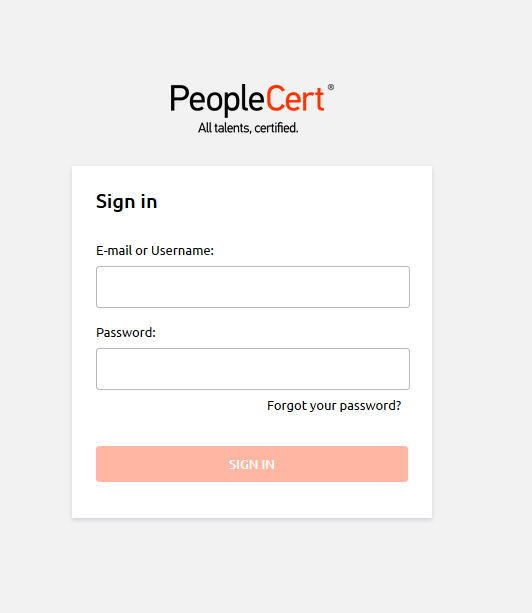
Note: If you are having trouble signing in, please click on Forgot your password? and insert your registered e-mail. You will then shortly receive instructions on how to reset your member credentials.
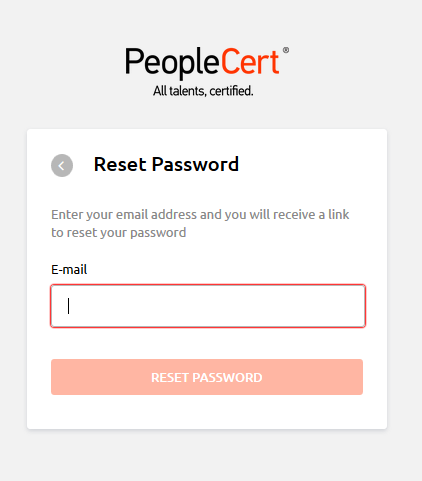
Step 3: You will be forwarded to Overview. Click on the Application Launcher icon at the top right of your screen and then on PASSPORT.
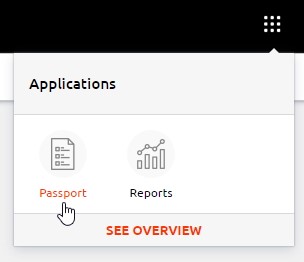
Step 4: You will be singed into PASSPORT with your default role. PASSPORT’s home screen informs you of your current role, Test Centre and Examination.