How do I use the Application Launcher?
After you have signed in, on the top right corner of your screen, you can see the Account Menu icon.
Click on this icon to:
- View your Account Settings
- Access the Partners’ Support section (old Partner’s Area) or
- Logout from the PeopleCert Partners’ Ecosystem
![]()

By clicking on Account Settings, you can view information related to your profile. Initially, these include First Name, Last Name, Email and Account Number (Person ID).
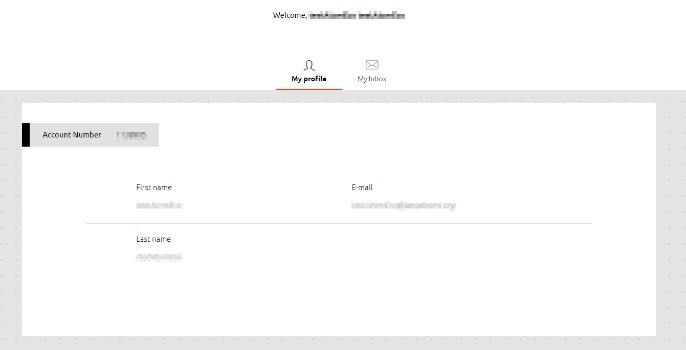
By clicking on Support, you can access Documents related to your Role (e.g. TCM, Invigilator, etc.) and Contract (ITIL, PPM, etc.)
By clicking on Logout you are logging out of all the PeopleCert Partners’ Ecosystem applications. (Reports, Partners’ Area, PASSPORT)
