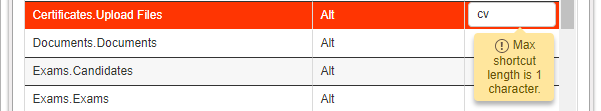How do I customize PASSPORT?
Step 1: After you have signed in PASSPORT, by clicking on the settings icon at the bottom right corner, you are able to:

1. change the settings. A dialog box with the below functionalities is shown:
- enable notifications, defining the notification delay
- use new Excel Format
- use Filter Profiles
- define the size of the page.
2. create shortcuts

Step 2: Customize your PASSPORT view. All choices are optional:
- Enabling notifications. This means that the notification messages will be displayed. Moreover, you can define the notification delay of the messages, having as default value 10 sec.

- Selecting Page size. You can define the number of records per page. The range is from 10 to 100 rows, while the default is 30 rows per page.

Step 3: Create shortcuts for tabs. Clicking on the second tab of Settings, Keyboard Shortcuts, you can create as many shortcuts as you may need. The Caption column shows all the tabs corresponding to the role; the Shortcut column shows the browser-specific shortcuts; the Link column is editable and you can write down your keyboard character. You can order shortcuts using any of the two columns.

To create a shortcut, you should use only one character.