How do I view exam results & candidate marks through PASSPORT ?
Step 1: Click on the Marking menu.
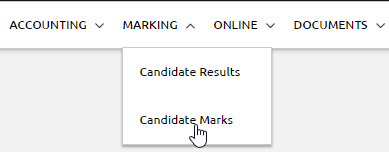
Step 2 : Click on Candidate Marks, to view the candidate results per exam session. Click on Filters to filter your data through the following fields:
- Exam ID
- Exam Sessions
- From (yyyy/mm/dd)
- To (yyyy/mm/dd)
- TC Name
- Venue Name
- Room
- Candidate Number
- Candidate
- Module
- Exam Language
- Total Score
- Score Percentage
- Overall Results
- Trainer
- Invigilator
- Voucher Code
- P.O. Number
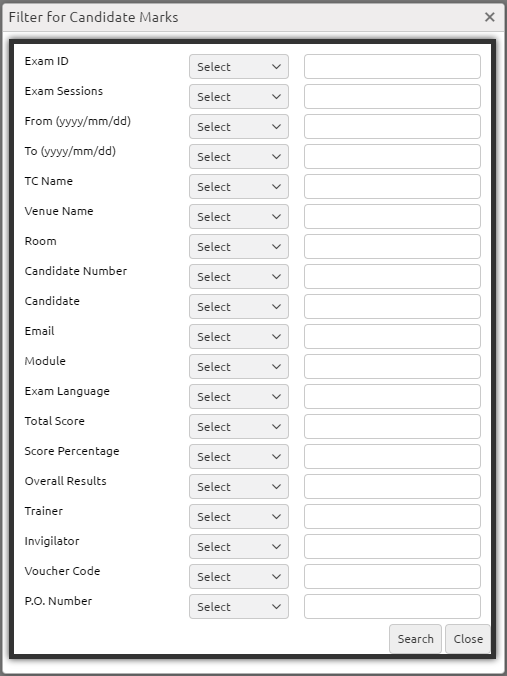
Step 3 : Click Total Score number to view the score analysis per exam section.

Step 4: Click on Back to close the Analysis tab.

![]()
