How do I view my invoiced exam vouchers through PASSPORT?
Step 1: Click on the Accounting menu.
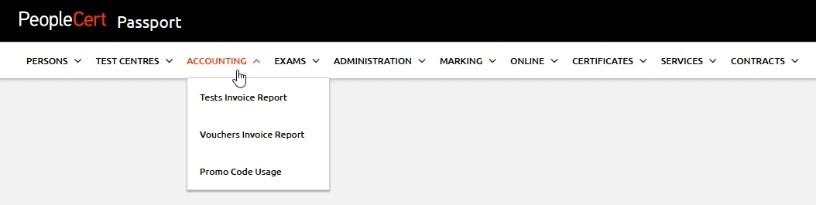
Step 2 : Click on Tests Invoice Report, to view your Test Centre’s invoiced exams, including the invoicing status per specific test:
- Exam ID
- Exam Date (yyyy/mm/dd)
- TC Name
- Exam Status
- Exam Session Status
- Exam Booking by PC
- Candidate Registration by PC
- Exam Session ID
- Candidate ID
- Candidate Name
- Module
- Candidate Number
- Test Status
- Invoice Status
- Send date (yyyy/mm/dd)
- Received date (yyyy/mm/dd)
- Invoice No
- Voucher Exam
- Exam Invoice Description
- Test Invoice Description
- P.O. Number
- Promo Code
- Discount %

Step 3: Click on Export to export the report in an excel file.
![]()
