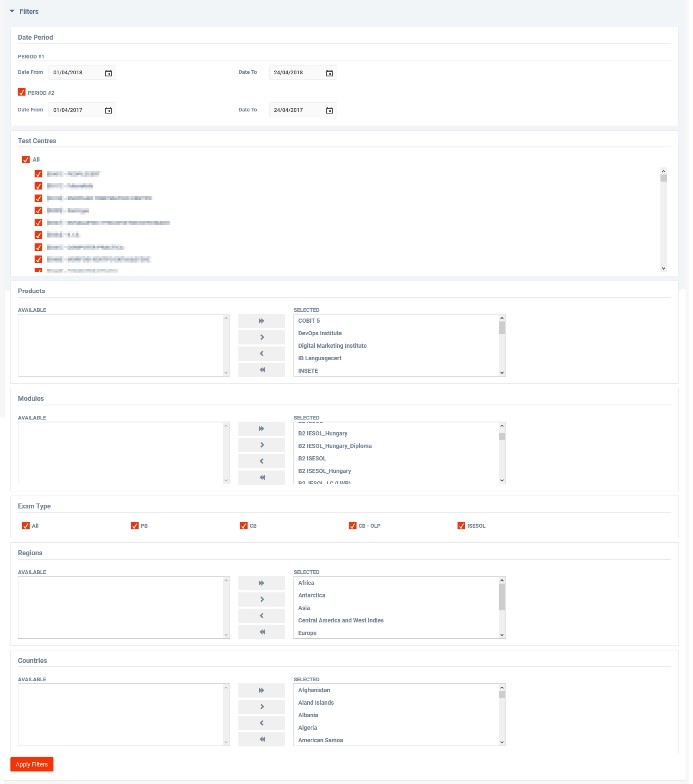How do I view my Candidate Exams details?
Step 1: Click on CANDIDATE EXAMS DETAILS, to view information on your exams’ numbers per region/ country/ product.
Step 2: Select the Date Period you want. You may request reports for two periods.
You can also select a specific Test Centre, Product, Module, Exam Type, Region or Country.
Step 3: You can view:
- Exams by region on the Graph
- Exams by Country on the Graph
Success rates on the grid.