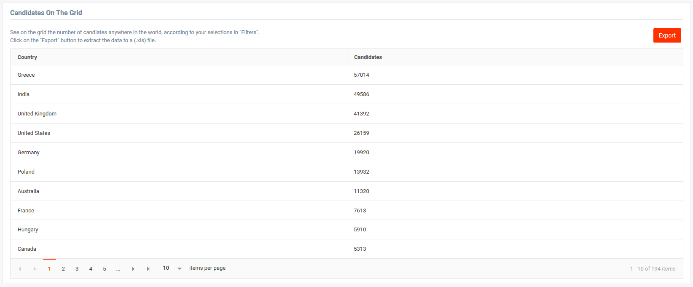How do I view my Candidates?
Step 1: Click on INSIGHTS and select Candidates to view your candidates:
- On the Map.
- On the Graph.
- On the Grid

Step 2: Under Candidates Overview you can view the number of candidates who have participated in exams within 1 year from the current date.
Step 3: Above Candidates On The Map, click on Filters, select the Date Period you would like to view your candidates for and click on Apply Filters. You can also select a specific Qualification Category, Product, or Module.
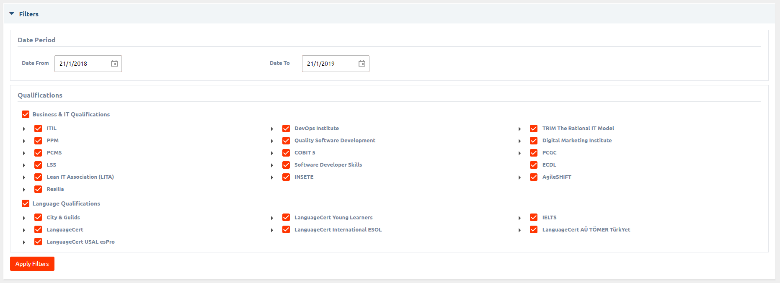
Step 4: Here you can view candidates per country and per exam type, for your top 20 countries.
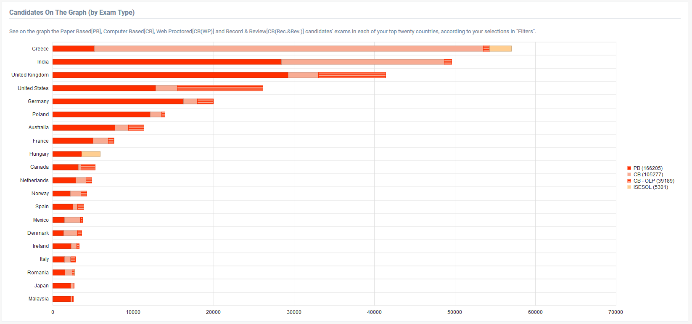
Step 5: Here you can view candidates per country on the grid. You can Export the data to an Excel file.