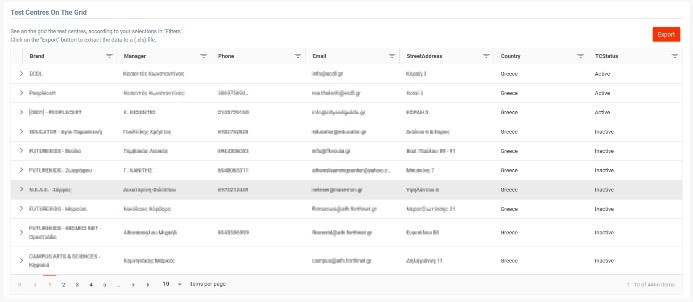How do I view my Test Centres?
Step 1: Click on INSIGHTS and select Test Centres to view your Test Centres:
- On the Map.
- On the Grid.
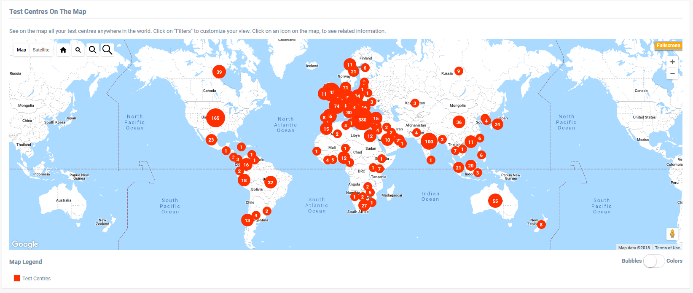
Step 2: Under Test Centres you can view the number of Test Centres per Product.
Step 3: Above Test Centres On The Map, click on Filters, select a specific Qualification Category, Product or Module and then click Apply Filters.

Step 4: Here you can view Test Centres on the grid. Click the arrow on the left of each Test Centre to view its Venues and Trainers.You can Export the Test Centre data to an Excel file.